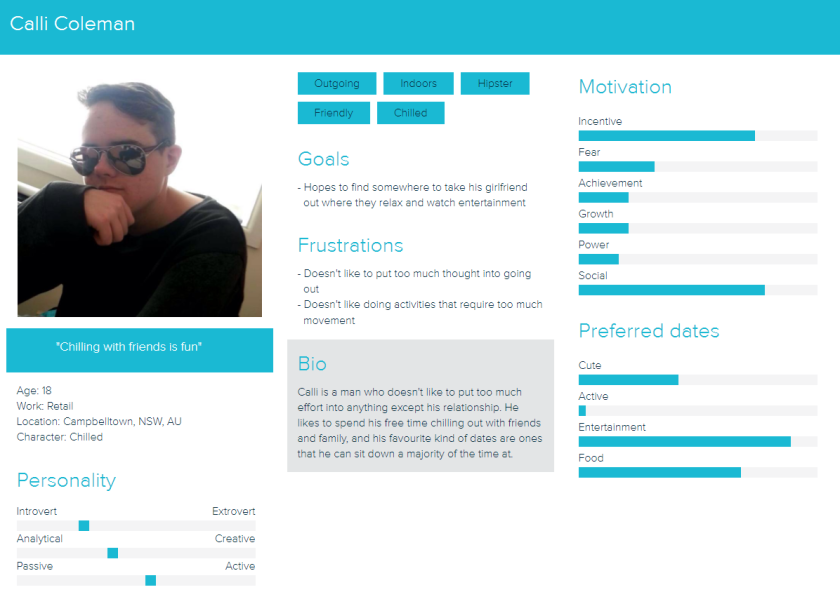Information Architecture:
What is included in the app? List the tools and modules in order:
- maps, directory, events, emergency, vUWS, MyIT, students, central, library, shuttle, help, services, wellbeing, careers, grad life, videos, news, residence, books, food, social, summer, clubs, and sport.
Personally, I feel as if the tools and modules have been organized by most likely to be used to least likely to be used. However, I feel as if it would be more beneficial to categorize these modules into three simple categories; Social, Services, and Necessities. This ensures that the app doesn’t feel as claustrophobic as there is more room to breathe.
Site flow vs User flow
Site maps show everything and are used to help developers and designers make sure that they are on the same page.
User flow is the steps that a user would perform to complete a task on a website or during a UX process.
An example of site flow map on Western Sydney App:
Maps -> Parramatta train station -> Parramatta South Campus -> Class Room 6B
An example of user flow on Western Sydney App:

User Interface (UI):
Is the app easy to use?
Apart from the app feels a little cluttering it wasn’t all too bad to navigate and was in fact, quite easy to follow along and find what I need.
Any suggestions?
The only suggestions I would have would be to categorize each tool and module.
Visual Design:
How do you describe the visual design?
I really like the icons that the app uses for each module. However, I believe the maroon is used too much on the main screen and could be toned down to match the rest of the app.
Does it match the university’s brand image?
Yes, the app does indeed match the university’s brand image and represents the university quite well.
What improvements could be made?
Rather than have the app have pages on the home screen, instead it could just have a scroll down option for easier navigation.